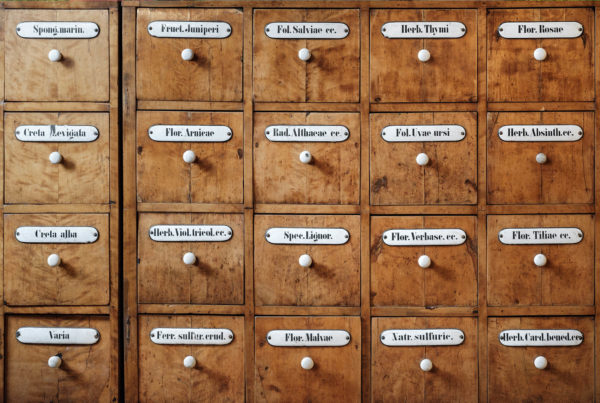Campaign budget optimisation is on its way as default in ad manager whether you like it or not (though you can still control minimum spend in ad sets so some granular control is left.)
Now is a sensible time to get the testing done so you can understand the changes you might need to make to your campaign structures.
Here’s how to go about it.
You’ll need a campaign that’s using ad level spend first of all (you probably wouldn’t be reading this if you didn’t).
The campaign you want to test will need to meet the following eligibility criteria (so if you’re a bit segment/creative-happy like I am, you might need to pare things down a little to get this working):
- Not already part of a study
- Contains no more than 51 total ad sets and ads
- Uses only daily or only lifetime budgets
- Ad sets are scheduled to run for at least 24 hours after test creation
- Do not already have campaign budget optimisation enabled
- Have at least two active ad sets
- Use the same bidding and optimisation strategy without schedule constraints
- Use standard delivery type
If the campaign you want to test meets that spec, head over to https://www.facebook.com/test-and-learn to get started.
Find ‘Will setting a campaign budget improve performance?’ (this used to be “How can I more effectively manage my campaign budget?”) and click ‘Get Started’.
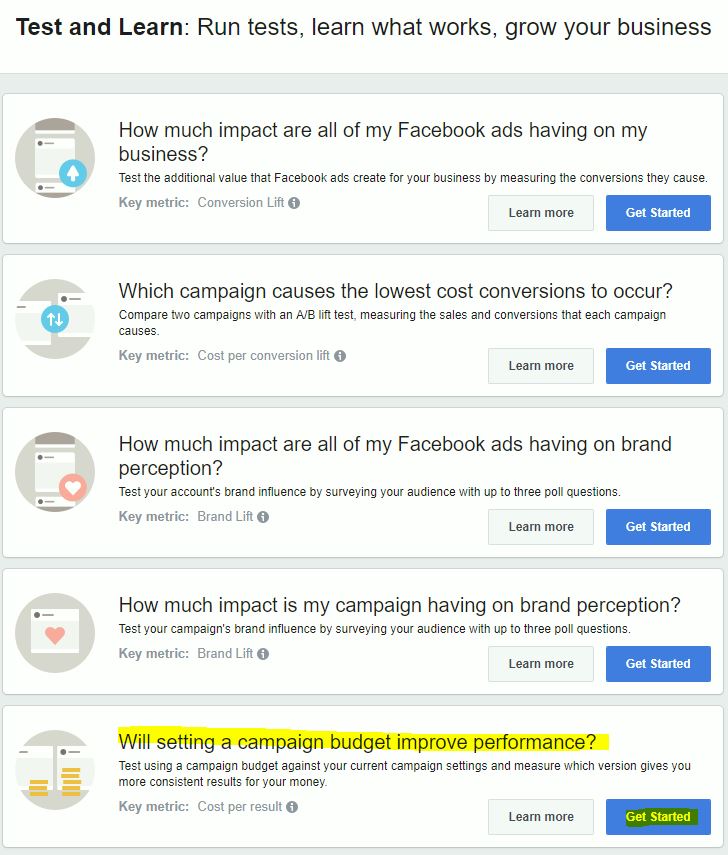
You’ll see this:
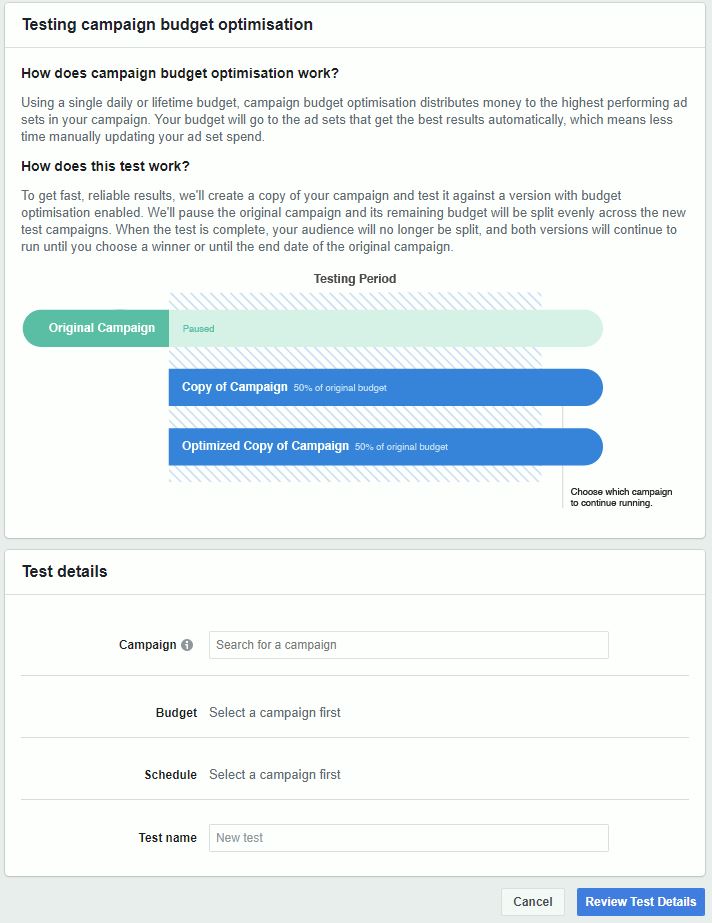
Select the campaign you want to test, check that the budget meets your expectation, and give the test a name at the bottom of the form.
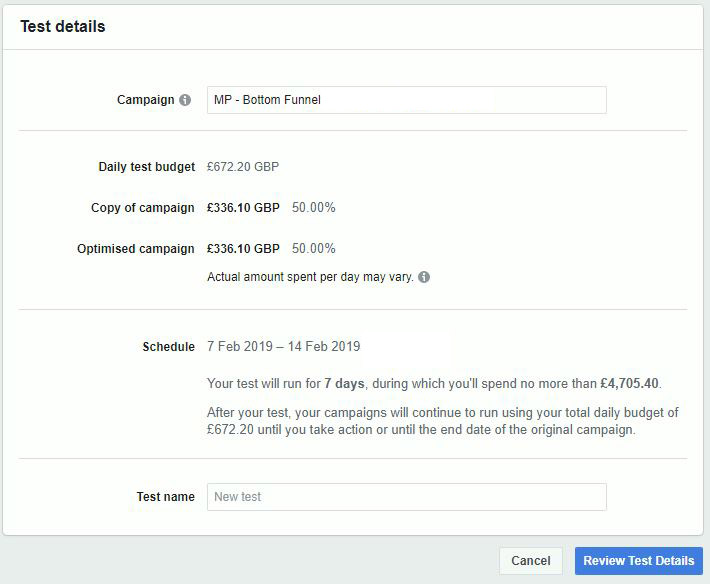
Click “Review Test Details” and you’ll get a summary of the info you’ve just selected and schedule (7 days seems to be the default – haven’t found a way to change that).
Here’s the summary from ad manager:
“Once we’ve finished creating your test, we’ll start measuring the impact of your Facebook ads. The original campaign will be paused. Unpausing the original campaign or editing either test campaign while the test is live could affect the quality of the results. When the test is complete, the audience will no longer be split, and both campaigns will continue to run until you pick a winner, or until the end date of the original campaign. Find a link to test results in the Learn tab”
So add a reminder to your calendar to check the results in a week – both campaigns will keep running and you’ll need to manually sort out the next steps once the test is complete.
If you’re happy with the confirmation, just hit the blue button and create the test.
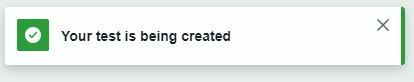
Good to go – see you in a week!